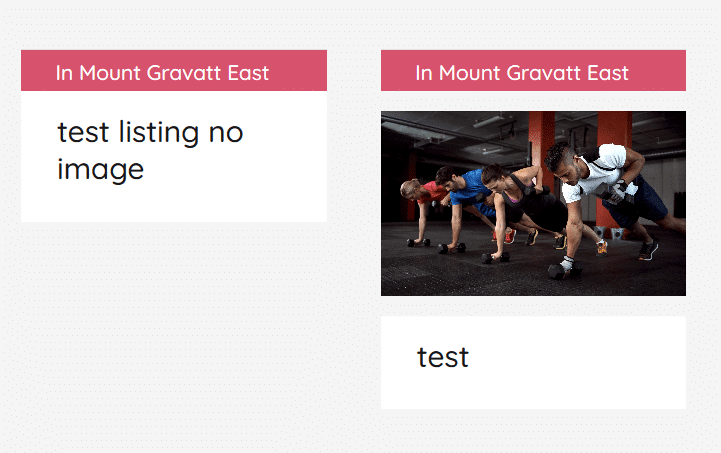Thank-you for registering for the Hip Pain Professional directory and becoming part of our global community. It’s time to get your listing up online. The information on this page will let you know what you’ll need at your fingertips to complete your listing..
We recommend allowing yourself up to 30 minutes to complete your listing.

You will need:
A landscape image (png/jpeg) with ideal size of 620W*400H (max 5MB) will be required for your listing thumbnail. This thumbnail will represent your business when displayed in search results. Extra practice images can also be added but it is best to do this during the review & editing phase once your listing has been approved.
This area is to promote your business and you can select a number of business features from the dropdown menu. If you are listing under your name, rather than as a business, use this area to promote the services you provide within the business you work within. Keep in mind features that might be particularly relevant for those with hip, pelvic and groin pain. There is another section coming up in which you will add your professional profile, so make this write up distinct from your bio.
Please note: it is best to fill in as much detail as possible on this form before moving on, as once you submit this page, you will need to wait until your listing is approved (Step 3) before being allowed to edit.
You will need:
For your listing to be approved, you must complete both STEP 1 & STEP 2.
FOR YOUR LISTING TO GO LIVE YOU NEED TO HAVE COMPLETED BOTH STEPS ONE AND TWO.
THIS IS FOR ALL USERS EVEN INDIVIDUALS.
If you have not done step 2 you can login now and complete this step.
We will endeavour to approve your listing within 24 hours if both steps one and two have been completed. You will receive an email once your listing is live.
After you have received the email with a link to your live listing we recommend reviewing your listing including;
To view your thumbnail do a search for your city here.
You should appear in the list of professionals in your area.
This example compares how two listings in the same location appear in the city search.
The listing with the image definitely stands out more.
Thank-you for your time.
If you are having issues we are very happy to help.
Just email Alison or Kirsty at [email protected]