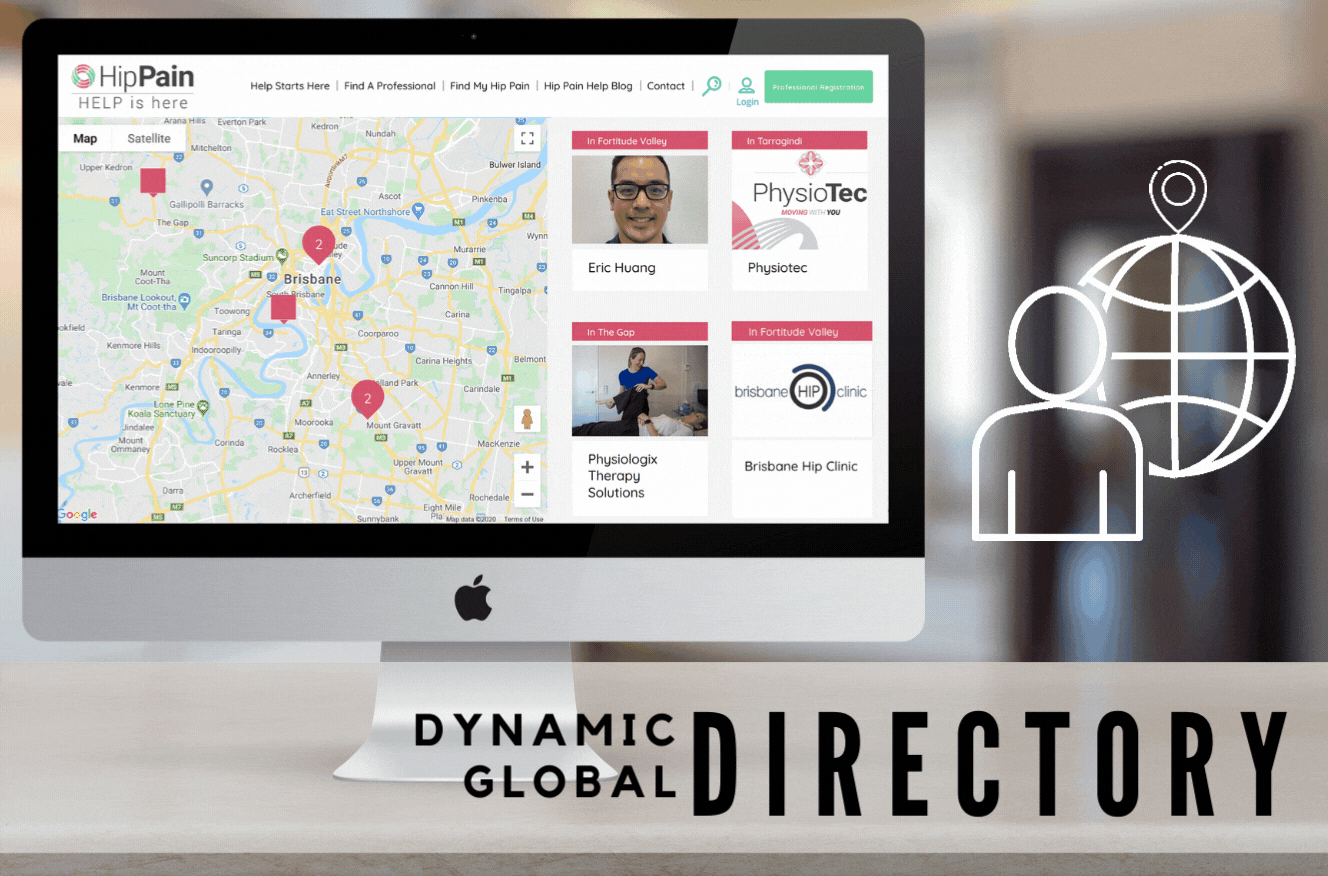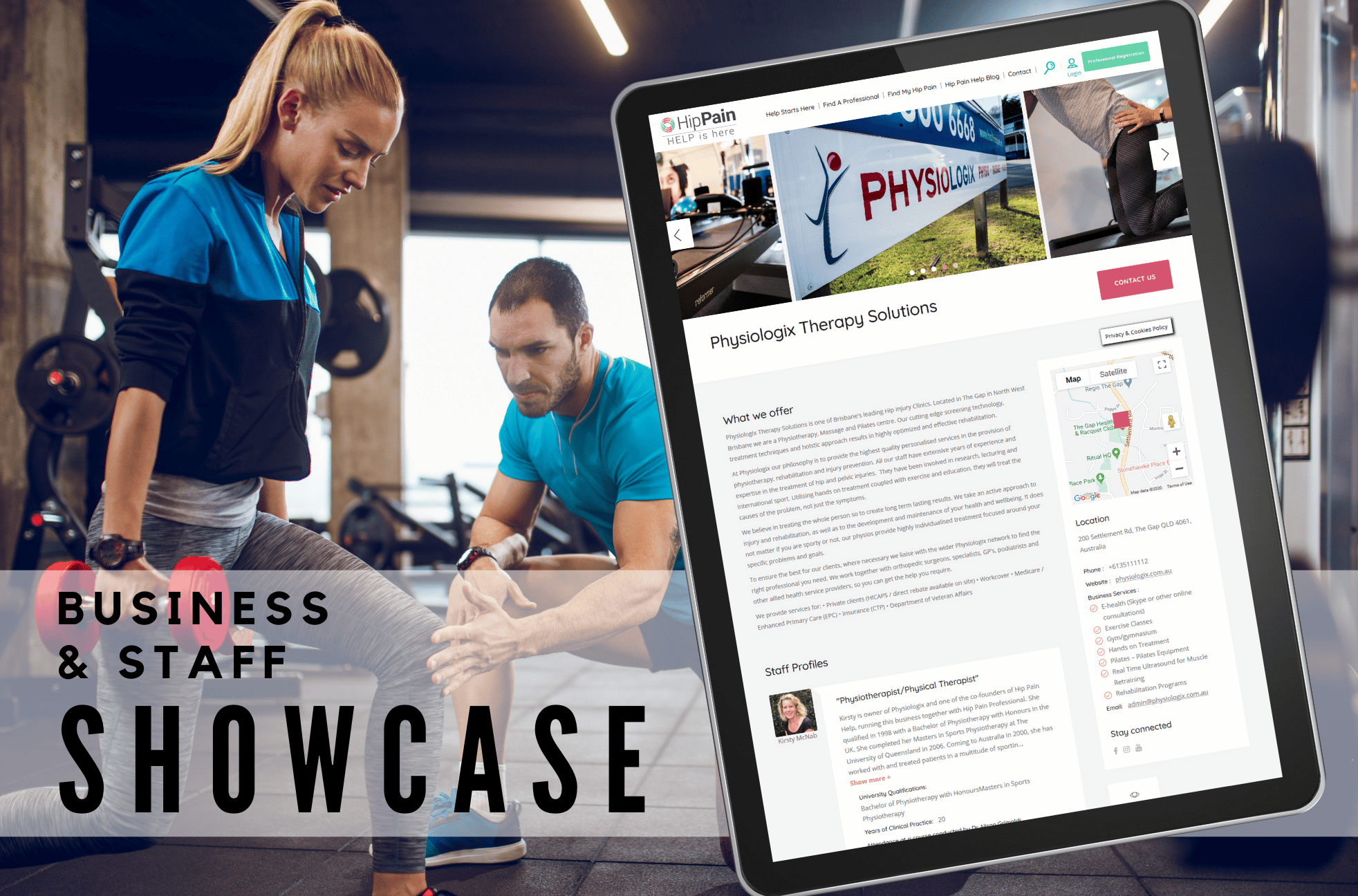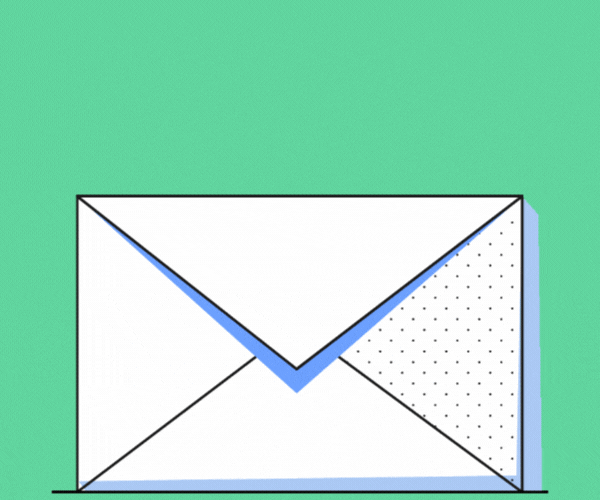.
To set up a new listing click on “Add New Listing”
All the information you need to add about your listing can now be done – please note that everything you enter here will be freely available to the general public. Please DO NOT enter any details here that you wish to remain private or confidential. It is a good idea to dedicate some time to this step as all the info is best submitted at one time. Editing is not possible until your listing has gone live (after it has been through our approval process).
Listing title – enter your business name (or your own name if you are doing a personal/sole trader listing)
Business website – enter your business url
Business address – including street number, street name, city/suburb, postcode and country (choose from drop-down address suggestions)
Business type (select from the drop-down list) we suggest you choose the main profession you would like your clinic to be recognised for – this is the “profession type” that the clinic is now searchable under. We advise you consider the category that you would like your practice to be listed under. For example, if the staff you are entering are predominantly, for example, exercise physiologists, then it may be best to set your profession/business type as “exercise physiology” instead of “multidisciplinary”
Services Provided – Click to select the services the business provides – you can select as many or as few as you want. Try to be professionally accurate to avoid client disappointment if they visit you for a specific service that you don’t actually offer.
Description: Use this section to highlight particular features/benefits of this business or your services at this location. Even if you are an individual listing do not enter you bio here. For example you could mention the facilitates, location, mission statement or passion.
Images – Upload an image that will represent your listing on the directory’s search result page. A landscape image (png/jpeg) is required with an ideal size of 620W*400H (max 5MB). Additional images can be added via My Listing Tab once you listing is approved.
You will be able to add multiple images (max total size 128MB) but this is easier to edit and modify once your listing is live. We recommend a total of 3-5 images. If you wish to upload all your images now – they will need to be selected and added from the same folder and your thumbnail will be automatically selected by the computer. Choosing images from your existing website can be a good way to link your listing to your existing website. You could try purchasing images from an online stock image website if you don’t have anything suitable.
Please contact [email protected] if you are having issues with your thumbnail displaying correctly and we can assist you. Please include a description of the image you want as your thumbnail if you have already uploaded, or the actual image that you are having difficulty with.
Business phone number – include the country and area code (eg +61 7 3342 4284).
Business email – this email should go directly to your reception staff for timely response to patient enquiries
Self-hosted video – if you have the url or a self-hosted video (not hosted on any other platform) on your site add this here
Video hosted on a public platform – if you have a business video on a public platform such as you tube or vimeo you can add it here
Social media – Whatever professional social media you are involved with you can add here. Remember that this information will be available to your potential clients. Please include the full URL not just your username.eg https://twitter.com/alisongrimaldi
Once you are sure you are happy with your listing click “Save changes”. Once you have selected this you are unable to go back to this page or review your listing until after it has been approved by the Hip Pain Help team.
You have now set up half of your listing. All users must now “Add Hip Pain Professional(s)”